Find your model number:
Each product has a unique model number. A model number usually starts with letters followed by a series of numbers, e.g. HX3120/01 or HX3110A.
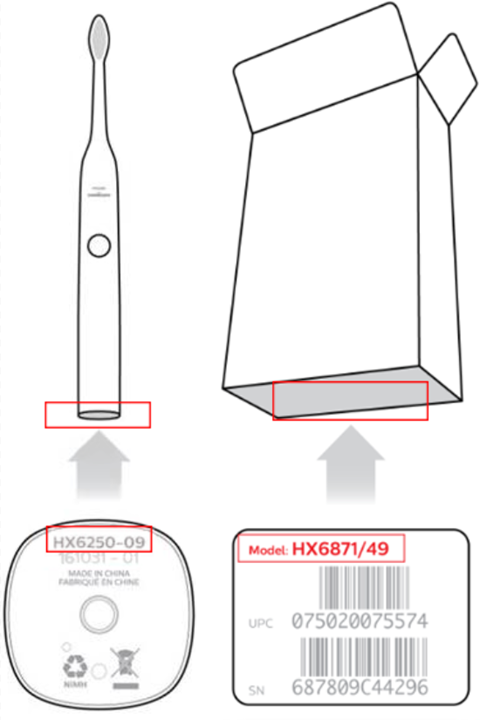
There are a few different ways to locate your model number:
Look on the bottom of your toothbrush handle or original packaging.
Finding your model number
Each Philips TV has a model number. A model number usually starts with 2 digits number which represent the screen size, followed by 3 digits alphabet and a series of number, e.g. 32PHS5301/12, 42PFT4001/60.
There are different ways to locate your model number:
| Place to find | Example image |
|---|---|
| Look on the product |  |